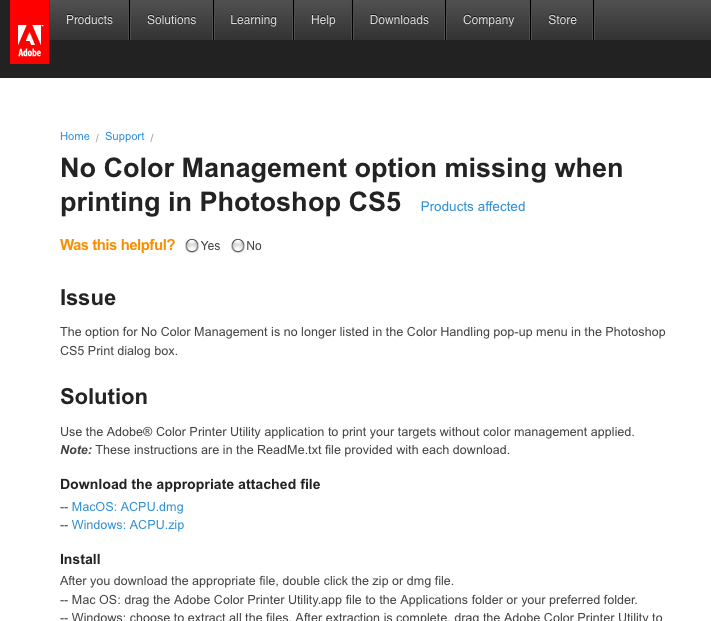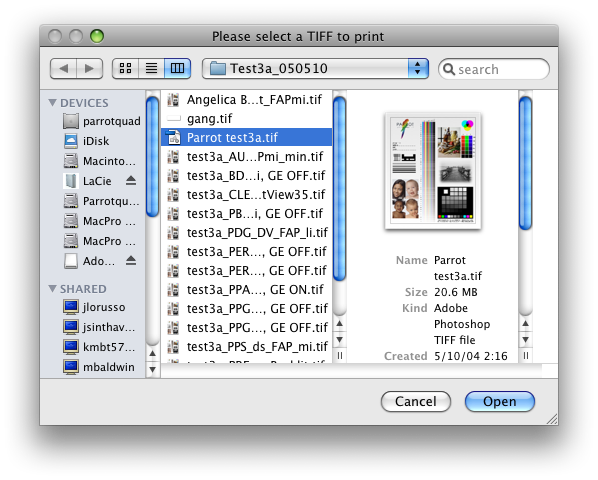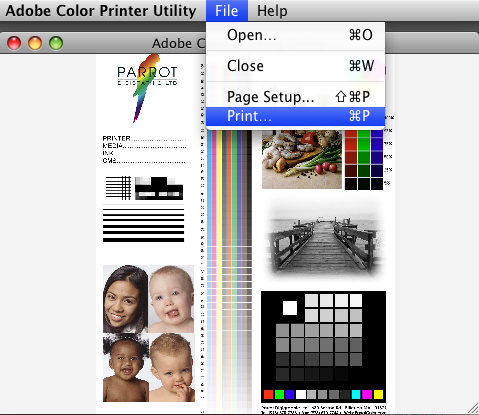Not long ago we talked about trying to print for building profiles out of Photoshop CS4, and a somewhat kludgy workaround- printing from an old version of PS CS2. That post is right here: Printing With “No Color Management” with the Epson 11880 (PS4 and Leopard) The short version of the story is that between Adobe, Apple and Epson, they messed with the color management of the application and drivers to the point that you could not print with the “No Color Management” selection in Photoshop.
Adobe stepped up and FIXED THE PROBLEM! How? By incorporating some wonderful upgrade into Photoshop CS5? By running some sweet upgrade of Photoshop CS4 and above? Naaaah. That would be too awesome. Instead what they did was to build a dopey little application, the Adobe Printer Utility, that simply prints without Color Management. Sweet.
When you start it you get a screen like this:
I know. What?
Anyway, open the file and you get this:
It’s awesome, isn’t it? Then it just goes into the standard Epson/Leopard-SnowLeopard driver dialog where you turn the Epson Color Controls off.
If I may. This is probably the lamest “fix” for an obvious and well-documented bug I’ve seen in the decade-and-a-half I’ve been playing this digital imaging game. Please. Spare me. Oh wait. According to this thread on Luminous Landscape, it’s buggy. Resizes the image, so you can’t read them. Never mind. Forget I even mentioned it.
We’ve got to assume that there’s some Cold War of Pixels going on between Epson, Apple and Adobe for something this pathetic to come out of Adobe after the release of CS5. There’s no other explanation that I can think of… other than some engineer is having a tantrum and taking it out on all of us. Thanks Adobe, I’d been tossing and turning at night trying to decide if I was going to spring for CS5… think I’ll pass.