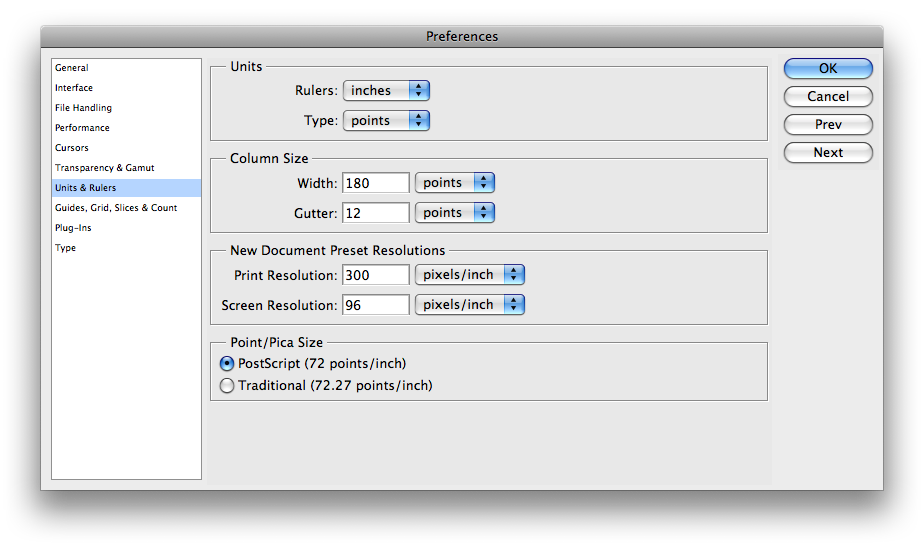
When you’re sharpening or retouching, I always like to look at the image at “Print Size”, but it never actually goes to an accurate print size. My solution has always been to turn my Rulers on and estimate the Zoom until they looked like they were right. One inch on screen displaying at about an inch, actual…
Go to Photoshop Prefs, to Units and Rulers. Set the screen res to your ACTUAL resolution, not the default of 72. (Find that simply by looking at your System Profiler, shown here. Measure the bottom edge of your display, divide that into your horizontal pixel dimension. In my case, it’s 1280/12.5″, or 102.4 ppi. OR, go here, to enter your diagonal dimension and your “resolution”, to get actual ppi.)